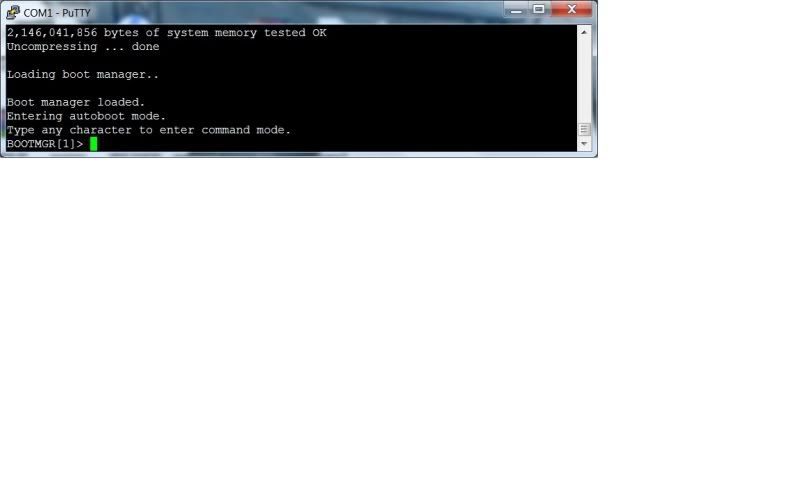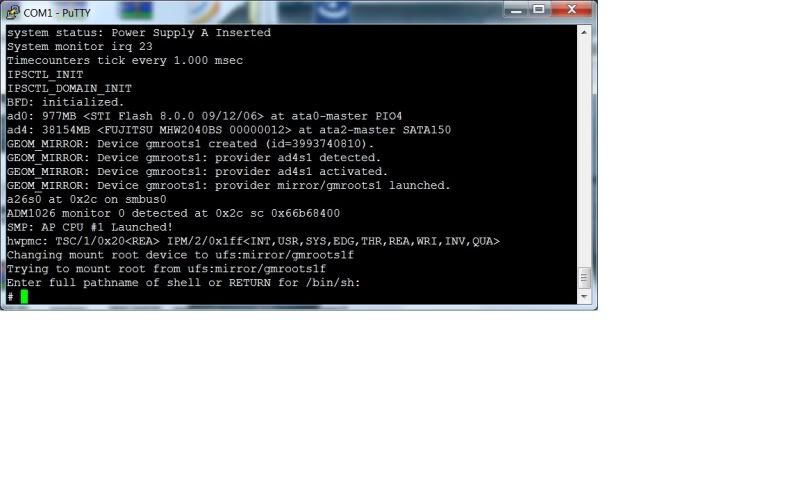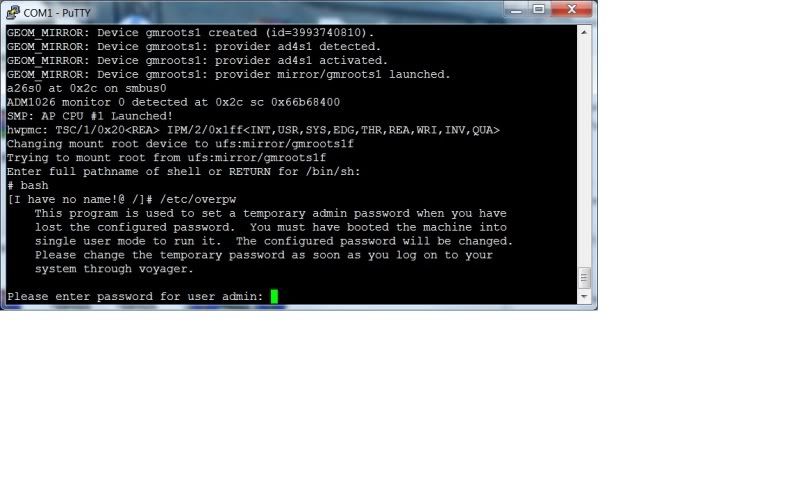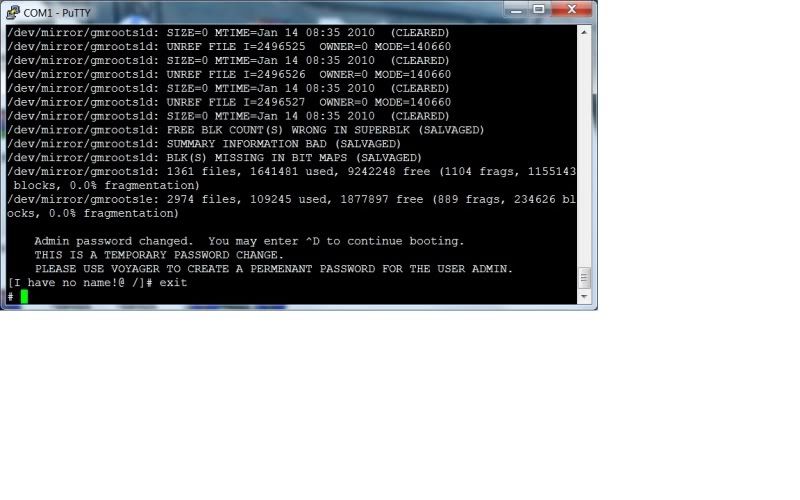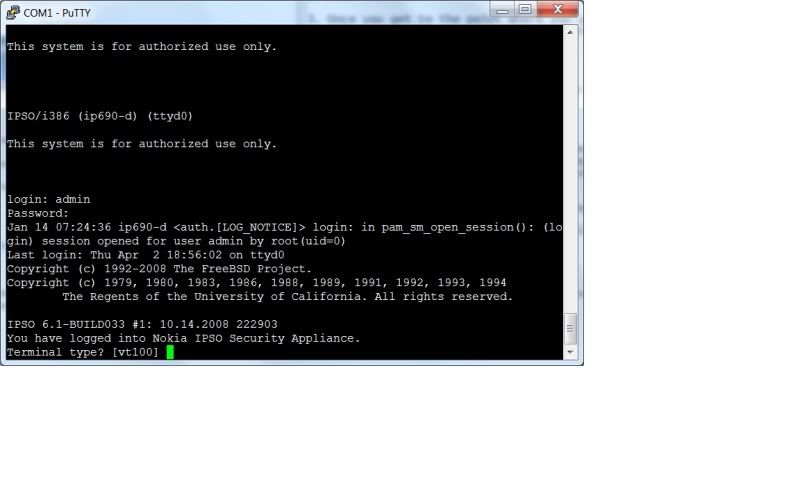Local root password reset on Nokia IPSO
Nokia ipso machine
Local access
Console 9600-8-n-1
Here's a trick to reset Admin account on Ipso hardware if you have local access. Pretty simple stuff.
For those of you not aware Nokia makes some serious performance firewalls based on freeBSD. Some are flash, others disk based. This will work on both for 4.2 and above I believe. Good luck getting local!
***This is a temporary password that expires, so after boot make sure to change the password again.***
1. Connect to the console with a standard serial to RJ-45.
2. Start up a console connection with whatever you like 9600-8-n-1 are the settings for most of the boxes.
3. Boot the box
4. Once you get to the point where you get this message hit any button to drop into the bootmgr menu.
5. Run the command "boot -s"
-This will boot single user mode and drop you at a default sh prompt.
6. Wait a minute and you'll be at #.
Once you are here you can change to bash by simply typing "bash [enter]" or stay in your current shell, for this single command it doesn't matter, suit yourself.
To reset the password run /etc/overpw and set your new Password.
7. Reboot. You can also use ctrl+d to resume the current boot and save some time! This will boot you into multiuser.
8. Once boot finishes log in with admin [new password]
9. Connect to Voyager (or possibly from clish) and make your dominance semi-permanent until someone else gets local!
Something to note here, if you want to backup a config you can rename the files beginning with active in the /config/ directory, after a reboot the system will boot clean asking for a new host name and such. If you want to wipe out the config, just delete the files.