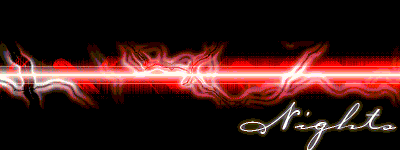Win 7 Color Fix for diablo 1!
Hi all, since there isn't a gaming channel i figured id just post this here. I am a avid gamer and a beginning programmer and some of the best games were the old classics, such as "Diablo" the old school hack and slash dungeon crawler/Action-RPG for the PC created by blizzard entertainment (creators of any thing warcraft/starcraft/diablo) for more information check here: http://en.wikipedia.org/wiki/Diablo_%28video_game%29. So recently i decided to crack out this gem of a game Diablo, the first one (not two, or the highly anticipated third). I installed it on my X64 bit laptop with windows 7 and it installed great (AWSOME!) ....but soon did i discover that when i launched the game.. ALLL THE COLORS WERE ON THE FRITZ!!! i was sad  , i had tried ALLL the little tips and tricks i could find on the web, gathered a few + some of my own and whipped together this! What is this you might ask? it is a fix! well sort of, see what this application does is it functions as a makeshift launcher for the game. You launch this application and click the button "Start Diablo" and what it does is (in this order):
, i had tried ALLL the little tips and tricks i could find on the web, gathered a few + some of my own and whipped together this! What is this you might ask? it is a fix! well sort of, see what this application does is it functions as a makeshift launcher for the game. You launch this application and click the button "Start Diablo" and what it does is (in this order):
*Kills the Explorer process under task manager via taskkill.
*searches for the file "Diablo.exe" in either C:\Program Files (x86)\ (for 64 bit) or C:\Program Files\ (for 32bit) as according.
*if it is found it will launch the game and hide my application and you can play on your marry way, and once you close the game it will bring my application back into view and restart the Explorer process.
*IF the file "Diablo.exe" is NOT found in the correct folder based on what archetype your running, it will display a not found message with a "ok" button, but not to worry, just click "ok" and it will reset the application to its original launched state and restart the Explorer process.
Now, i wrote this up in about a hour, it is written in C# with a targeted framework of 2.0 so you will need to have the .net framework 2.0 or higher installed (which unless your running any thing under XP service pack 2 (i believe) or later you should be fine. As previously stated i did NOT spend alot of time on this so this will be just 1.0. there is a MD5 Hash Calculator on the app that is specified to get the MD5 Hash of the file "Diablo Color Fix.exe" so please do not rename it.
as of this version the MD5 hash should be: DBDC6BDE28D2F2FD23A9E55609BCA3E2
I understand that this may not be of use to many people but it was just a small project to use some of what iv learned lately to make my life a little easier in one way or another and thought i would share it. Any thoughts,comments,questions,concerns,errors can be posted in this thread (and i do encourage feedback) Even if you never plan on playing the game id encourage you to download it, reverse it and see what i did, and give any suggestions possible i LOVE constructive criticism.
Expected update hopefully soon to include a on launch of game close to system tray + icon (with working interface maybe?
Download: http://www.megaupload.com/?d=F24DEQ4D