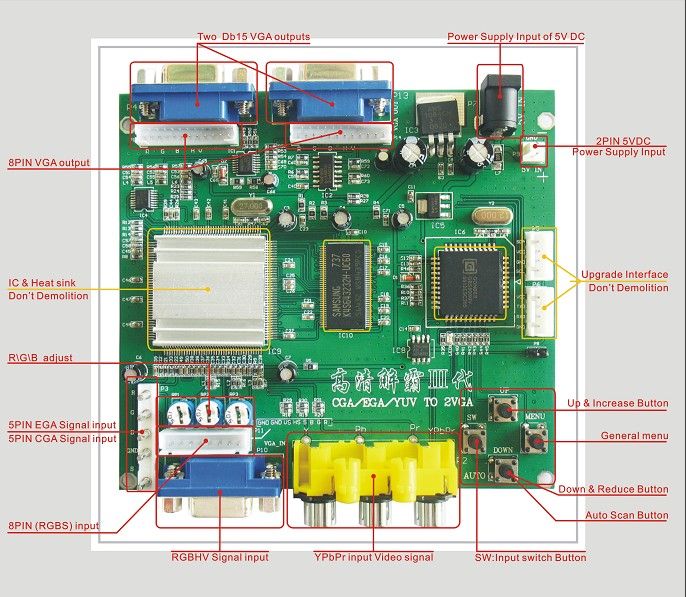CGA/EGA to VGA converter Upgrayedd
--With 2 D's for a Double dose of my Pimpin'

What is this thing used for??
=============================
-The GBS-8220 is designed to be a cost effective Arcade EGA/CGA (CRT) to VGA Based LCD converter.
Fortunately for the rest of us, that means your sexy ass RGB consoles can use this to output a delectably upscaled VGA signal cheap.
As an added bonus the GBS-8220 model will *output* to 2 monitors, great for a dual sit down cab, or perhaps playing Mario Kart on 2 screens for no reason other than to do it.
Here's a general overview:
RGB is the nectar of the [retro] gaming gods, and as such needs to be treated with respect and admiration.
If you're not aware of what magic lies in RGB over Composite and S-Video then please redirect your attention to Google at this time or to this fancy link below.
http://www.disgruntleddesigner.com/chrisc/gotRGB/screenshots.html
For a more in depth information about 240p pwnage, check out this page:
http://scanlines.hazard-city.de/
What you should walk away with from above:
RGB is Awesome. Composite signals belong in your toilet.
GBS is *NOT* the worlds best scalar/conversion solution, it's just a decent performer for the price.
Size:
=====

SCART Diagram (EU Scart)

Scoring Female SCART sockets on the Cheap:
Ebay "Scart Coupler", now you have 2.

The Mods:
=========
1. Add RGB SCART Input
-GBS has 0 provisions for SCART so you'll need custom cables/adapters for each console if you want to go direct from the console to the scalar.
-The bloody adapter for this on ebay costs $50, more than the GBS itself! (In their defense, it's a really nice cable)
-SCART doesn't exist really outside of the EU (and a non-compatible version in Japan), as a result, without SCART converters/adapters, the rest of us can't easily enjoy the benefits of RGB without some work
Necessary pins on the RGB SCART connector: Red (15), Green (11), Blue (7). Don't forget your required grounds! (its mentioned later)
*In the event you do not wish to use a Sync Cleaner, you'll also need to directly wire SCART pin 20 to sync in on your converter.
The Inputs for RGBS are labeled on the GBS, as well as color coded connectors if you received them with your device.

2. Add Audio Input
-Accepting RGB SCART in is wonderful, but the GBS does nothing related to audio
-If you look at my images, you'll see I've wired up SCART audio (Pins 2,4,6), 1/8", and RCA IN passively to a single 1/8" out.
This allows for a bit of flexibility with the SCART cables you can purchase.

3. Add Audio Output
-Sound from the SCART goes to where?
- Pins 2, 4, & 6 from SCART to your audio output

4. Addressing Sync related problems
-While far to long of an explanation to *why* your cable is providing a god awful sync signal, just understand that the majority of RGB cables of consoles provide a poor sync signal resulting in rolling pictures, stuttering, and otherwise horrendous effects.
Effectively, unless your source input provides a pure sync signal (most devices do not without modification), rather than a pure sync, your sync is provided as a composite signal in addition to the sync information. The lm1881n is used to separate all the rest of the signal out.
It is indeed possible to buy 'special' (read 'cost extra monies') cables that provide a scalar (and arcade monitor) friendly sync signal, it's usually one of 2 things, either they have internalized a sync cleaner in the cable, or rewired the cable to use the correct sync signal from the console.
Here's the circuit you'll need to build:
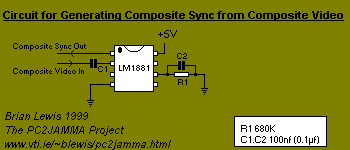
Wire the 'Dirty' sync signal from SCART (pin 20) to the 'Composite Video in' (Pin 3 of the LM1881n) and the 'Composite Sync Out' (Pin 1 of the LM1881n) to the Sync IN on your GBS
As installed:

At this point, You'll need to chain all your grounds together.
-Pins to connect to your GBS Ground: 4, 5, 9, 13, 18 and 21.
Depending on your needs with RGB Blanking, you may also want to wire 5v out from the GBS directly to pin 16 on the Scart connector. This should 'force' RGB Mode with most devices.
Done 

Parts List:
===========
For the RGB SCART Conversion:
1 - SCART *Female* socket
2 - 1/8" *Female* audio jacks
2 - RCA *Female* audio
1 - 100 Ohm Resistor (For RGB Blanking via SCART Pin 16)
For the Sync Cleaner:
1 - LM1881N 8pin DIP PIC
1 - 680 Ohm Resistor
2 - .1uF (100nf) ceramic capacitor (Don't use electrolytic!)
Additional Bits:
-Wire
-PCB to mount the Sync Cleaner (not required)
-PCB/Arcade Mounting Feet(not required)
If you do not wish to solder your RGB signals directly to the GBS board [I didn't in my images] you'll need one of the following:
-Standard Jamma Monitor connection (5 pin EGA/CGA input)
OR
-GBS-8220 Pin compatible (8 Pin RGBS input) [This might have come with your scalar depending on where you bought it]
Can I just buy the thing outright?
-Yep, 'SLG in a Box' is what you are looking for, quite honestly a stellar product for the price for the non-DIY crowd.
What's Next?
============
Output that delicious VGA video through a DIY Scanline converter!
Depending on your needs and outright console whoring (perhaps hoarding is a better term) you'll need some sort of SCART Switch.
A really great write up for gamers can be located at the following link:
http://www.videogameperfection.com/av-gear/scart-switch-roundup/
Design considerations:
The GBS *will not* pass-through 640x480@31khz, so if you plan to use a Scanline Generator make sure you consider this.
If planning on utilizing your Dreamcast via VGA rather than RGB, you'll need to use a VGA switch to switch between your RGB scalar and the DC, feeding the output of the switch to your Scanline generator, or direct to the VGA input on your monitor.
There is an alternative option for this, such as modifying your VGA cable for the DC to force 15khz, but I haven't tried it honestly.
Great Article here: http://forum.arcadeotaku.com/viewtopic.php?f=26&t=1870
I can has in HDMI??? As of this time, there has yet to be an equal performer in this price range for HDMI just yet.