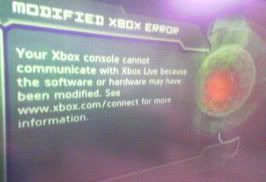Xbox Multiple Bios + Dual Hard Drives
I'm going to start off with the Bios section.
_Modding the box_
First and foremost, this tutorial/article is nothing more than a rehash and structured compilation of various information that is available at the "Xbox Scene" "llamma" and some other pages that I have gathered over time with my own personal biases included.
While some information particularly my section on Dual hard drives, and some other sections, is of my own research failures and successes all of this was based around many other peoples experiences and tutorials Ive simply put them all in one place. Creds to the scene, bunny, and everyone who hates Dave Matthews band. Hope someone finds this helpful!
For the sake of argument I'm going to assume that you already know what an Xbox, FTP, bios, soldering, google, and 40 oz's are.
I.. Hardware mods.
While in this tut I will not be covering the soft mod methods, understand they are available, but tend to not function well with multiple bios and/or hard drives, this is why I have decided not to include this in these instructions.
For hardware mods, you have 2 options Mod Chip or TSOP.
Here's a brief breakdown of the 2, I recommend doing your research when deciding between the 2, I may have overlooked some feature that you will find "necessary" that I could care less about.
The Mod Chip.
Advantages:
1. Multiple bios banks (Some cheap chips do not offer this)
2. Chip Level FTP and or Bios flashing support
3. Can be completely disabled at the flip of a switch
4. Xbox can still use Xbox live *in some cases*
5. Some available with solderless solutions
(BEWARE of the "SPIDER" chips, they are garbage, and you will LITERALLY use a popsicle stick to make them work, see my work
http://hackdabox.eternalnoob.net/spiderchip_squeeze.html

*didn't even give me creds on my solution at the site, and jacked my picture!*)
A good Solderless option is the Xenium SPICE Adapter.
Disadvantage:
1. Can be difficult to install (See note on Spider Chips)
2. cost $$$
3. Most require soldering skills*
The TSOP
What is the TSOP?

This is the bios chip built into the XBOX that you boot from stock, by connecting a series of pins or traces, this bank becomes flashable. They very in size from 1mb to 256k based on your hardware version.
Advantages
1. It's FREE
2. Can be split to multiple bios banks (on certain hardware versions)
3. Do not require soldering to the LPC
Disadvantages
1. Can not be disabled (On certain hardware versions)
2. Depending on your hardware version, may only support 1 256k bios image.
3. Xbox Live BYE!
4. Must have one of a few games to launch exploit
My 2 cents.
To be honest, I'm cheap. Any time I buy hardware, I spend a week or more prior researching various mods or hacks that will increase the functionality at little or no cost. For me, the TSOP is the best choice. It's free, and on version 1.0-1.1 Xboxen you can use a switch (or 2 ) to split the bios chip into 2x 512k banks or 4x 256k banks.
That said, I really appreciate the Higher end mod chips. The Xecuter 3 for example has 4 256k bios banks. For those who want an extremely dynamic box, this is for you. Another extremely helpful feature is the chip level FTP. On numerous occasion I have seen people play with the wrong file, and there Xbox dashboard will no longer load. At this point your only option is to boot an ftp software from CD, or reinstall your dashboard. With Chip level FTP, you can access your hard drive without launching ANY OS off the HDD and you can replace or edit necessary files.
*****MULTIPLE BIOS*****
Read this whole section to understand your bios options, flashing method, and to get your desired outcome PREVIOUS TO FLASHING.
Why?
Each bios is going to have a default boot path. For example c:/xboxdash.xbe (this is the default msdash). Nicer bios will allow you to specify a list of locations to look in a specific order. Something to the effect of
1. c:/xboxdash.xbe
2. c:/evoxdash.xbe
3. e:/avalaunch.xbe
4. f:/xbmc.xbe
While this is great if you kill your 1st boot path or xbe, this doesn't grant you the option to boot with a selectable boot path each time. As a work around, you can flash multiple bios to various banks to boot assorted dashboards by switching between them. Each bios then will boot it's own dashboard, this can include various flavors of Linux on Xbox.
This has an added security advantage in the fact that unless you know which bank to use, you could potentially have 3 banks that boot to a bios without a correct boot path. This will cause the Xbox to preset original error code screens and appear as if the Xbox is broken. You may also opt to use a official bios on 1 bank and have the Xbox boot like a stock Xbox, this will allow Xbox live usage, but I generally don't recommend putting any modded Xbox 1 online.
Making use of the multiple bios:
All the bios images typically boot 1 of 2 places (c:/xboxdash.xbe or c:/evoxdash.xbe) having 4 bios that boot the same place only gives you more option, not more boot up function so you need to modify the bios image. Xbtool is the app you will want to use for bios modifications, this guide is a bit old but the software is so simple. This software allows you to change Boot animation color, default boot path, fan speed, and Power Ring Color. I do recommend on any dual hdd box to set the fan speed to 40%.
http://www.xbox-scene.com/articles/xbtool.php Make sure you download the latest xbtool available.
This guide is also very informative for those of you who want to "play" with your bios.
http://www.docstoc.com/docs/4441065/XBtool-Documentation
In my case, I used the various power ring colors to denote my various environments. This is very helpful for knowing what bios you are booting before reaching the environment. You may also opt to use boot animation colors.
Bank 1 Xecuter 4981.67 Default boot path C:\xbmc.xbe Ring Color: RED
Bank 2 xecuter 4983.67 Default boot path C:\uix.xbe Ring Color: GREEN
Bank 3 Evox m8.67 Default boot path F:\xdslfs.xbe Ring Color: ORANGE
Bank 4 xecuter 4981.67 Default boot path F:\avalaunch.xbe Ring Color: ORANGE
Example, my config. I ran this on an older xbox I had for a while with great success.
Bank 1 xecuter 4981.67 bios Default boot path C:\xbmc.xbe (Boots Xbox media Center for media streaming etc)
Bank 2 xecuter 4983.67 bios Default boot path C:\uix.xbe (Boots UIX dashboard)
Bank 3 Evox m8.67 Default boot path F:\xdslfs.xbe (xbox Damn Small Linux)
Bank 4 xecuter 4981.67 Defualt boot path F:\avalaunch.xbe (avalaunch dashboard, in the past, ftp was faster that XBMC, has since been fixed)
As you can see, this allowed me to boot various environments at the flip of a switch. It's important to understand, that all XBE files are executables, and a GOOD dashboard like XBMC or UIX can boot any of these paths once the system is booted and you navigate over to the xbe, this is just a much faster, and much more advanced method to accomplish this.
Once you've decided how you want you various bios configured, save them all out as a *.bin file. Below I'll discuss how to combine them.
Combining and flashing the bios
If you have a modchip that supports multiple banks, see their information flashing, you will not generally flash a chip with the below method, but rather individual banks.
With a TSOP on early revision 1.0-1.1 you can split the banks, check the following guide below, bios recommendation from the author are very dated. The mod consists of 2 solder points and 2 spst switches, total cost ~$3 at radio shack.
http://www.xbox-scene.com/articles/multibios-tsop.php
Once you have split the banks and soldered the switches you need to make your custom bios image, generally guides show how to do this with windows command prompt as follows.
copy /b bios1.bin+bios2.bin+bios3.bin+bios4.bin output.bin
Now you need to flash this image with evox or eurasia.. Turn all the switches to the OFF position, and flash away!
Dual hard drive section will be up as soon as I have the time to finish it.
EvX
--------------------------------------------------------------------
##WIP DUAL HDD Section
*****Dual Hard Drives*****
Things you will need:
2nd drive External:
A switch (dpdt or 4pdt - reccomended)
A molex power Splitter.
Free time
2nd Drive Internal:
Dremel
Lexan or something to make a hard drive tray
Sacraficial Dvd-Rom - If you do a good job, you wont kill it.
-Cutting the Dvd Rom -
You will be cutting the metal shielding on the Dvd Rom on Dual internal installs! You can save yourself some cutting on the DVD drive soldering a female molex connector to the bottom of the HDD's though taping them to the drive firmly.
Why use a 4pdt and not a DpDt?
I really do recommend you go with a 4pdt rather than just tie your grounds together, I have done several boxes with Dual HD mods and the there are certain sets of hard drives that will not work on a dpdt. I honestly can't say why it works better but it is the only way I was able to get some sets of hard drives to cooperate in a box. Plus the switch is about the same price so it can't hurt.
I personally use a On-off-on 4pdt so that I can disable both drives and the box wont boot.
Keeps kids, friends, etc, out of the box unless you turn it on. I didn't say you had to use one, but if you would like the "feature" there it is for the same price and size. For this Tutorial I will be using this switch.
Honestly there is a very well explained approach using a differnt switch over at Llamma.
http://www.llamma.com/xbox/Mods/extra_harddrive.htm
While this method works in some cases, it's not the most compatible method.
For whatever reason simply swapping the switch used from an DPDT (2pdt) to a 4pdt and connecting the individual grounds has lended me much success with drives that did not like the DPDT. To further add to the issue, some individuals over time have found that Switching "Pin 1 + pin 29 to Dpdt" (per /ZajcOp8) on the IDE cable can also get troublesome drives to co-operate.
It's well known that some drives will simply not work with the dual hdd mod, some people have gotten around it using the switch I do, others switch pins on the Ide Cable (the CS pin), but there is no guarantee that your 2 drives will work together. My 200+400 love each other, where that same 200 and a 160 hated each other.
#####
#####
Additionally, there are some Heat Concerns implicit to Dual HDD's. Since you are cramming an extra drive in you are loosing airflow, here's some various ways to avoid heat issues.
In the past I have taken precautions by increasing the fan speed in the bios to 40% not in the application! (That's important kids) It's possible that 40% may be a little more than necessary but none of my Dual HDD boxes or my customers have complained of freezing or lockups. There are no extra fans installed in the stock cases that I have done this to. While I realize this can create some extra noise, you have the option to replace the stock fan with a modded 80mm that is quieter.
since your HDD's are so cramped it's a very wise choice to add some vent holes to whatever mounting plate you make/use. Depending on your PSU you may have a little more room to work with in terms of the height.
To further improve airflow you can do a few things beyond the 2 things I mentioned above most of these are certainly overkill but if you are starting from scratch start off right.
1. Sleeve your wires. I don't recommend that plastic stuff, it's too bulky. PC PSU sleeving kits ($10-15 usd) will easily cover a whole Dual HDD Xbox, IDE cable, a couple fans, PSU, Switch, Controller ports, p/e, and then a good amount left over.
2. If you don't choose to sleeve your wires, the IDE is the first place to start. You can tape the IDE cable flat under the DVD rom drive and figure out the correct way to fold it so that both IDE plugs for the HDD's are directly where they need to be. This also makes taking the whole thing apart and putting it back together a whole lot easier.
3. Extend the psu wires to the Molex for your HDD switch, then you can run them under the board with some crafty skills.
4. Add a 40 mm fan next to the Dvd rom to get some fresh air in the case. This really shouldn't be needed unless you have some absurdly hot hdd's.
5. Don't use a Solderless mod. Since they sit much higher than quick soldered chips this will decrease airflow. The area that this fills in where most of your air is coming in from at this point. Esp. Important for a 1.0, you will block airflow to the fan and overheat it. I personally do Tsop's on all Dual HDD mods I have done for max airflow.
---------------------------------------------------------------------
II. Xbox Facts
Motherboards
There are 7 documented revisions of the Xbox motherboard, some people say 8. For the most part there are 3 "Major revisions", and many incrimental revisions.
Version 1.0 and 1.1 have a 1mb TSOP and solderpoints for an additional 64 mb of ram. (1.0 has fan on GPU, 1.1 is passive)
1.3 -1.5 256k flash TSOP and solderpoints for an additional 64 mb of ram.
1.6-6a/b and up 256k NON flashable TSOP and NO solderpoints for additional ram (CAN NOT FLASH TSOP!)
See her for revision info
http://www.llamma.com/xbox/Repairs/determine_version_of_xbox.htm
DVDROMS
There are several dvd rom drives. See the list here on identifying them.
http://www.xbreporter.com/xboxdvddrivecomparison.php
This list is missing the Hitachi, but this is a very rare drive. Nothing notibly special about its operation.
The Samsung 605-B is the most saught after drive as it reads CD-r'f out of the box and requires no modification. Does not like dvd+r's (You can use the -r Bitsetting if your drive supports it to bypass this)